STORE MANUAL CONNECTION
Step 1: Login to https://admin.shopify.com/ and create app
Make sure you have at least 1 store.
Then, You create app prepare to connect


After created, we will install app

If you want to your store look impress, you go to themes on the sidebar and customize it.

Step 2: Connect store to reseller
Get Shopify access token: after install app you got a code at admin API access token. that is token you need.

Get store URL:
Go to Themes on the side bar. click "View your store" button
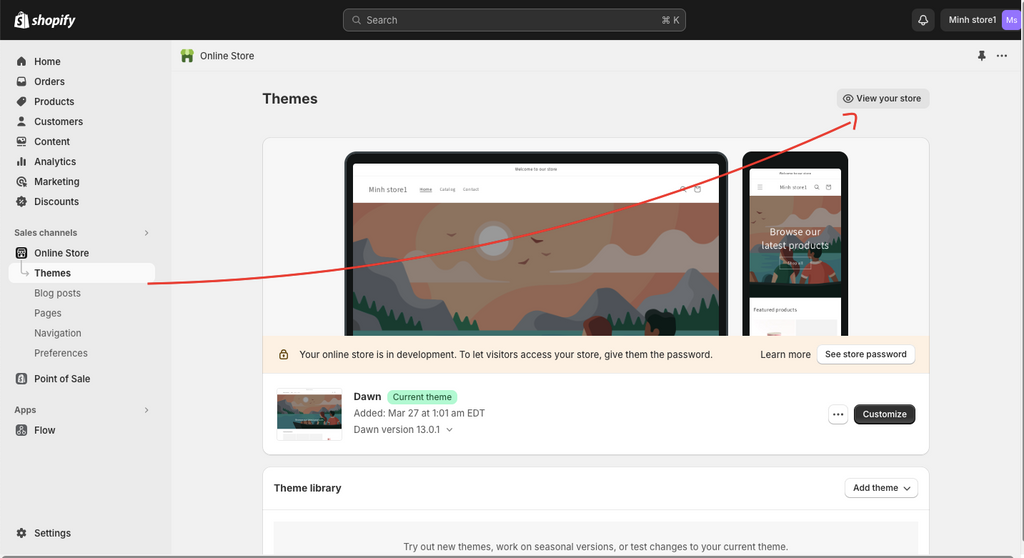
That is link URL you need

Login to reseller account https://precision.personify.tech/
Fill information to screen store connection you got from 1, 2
click "Test connections [create dummy product]" button make sure the connection is pass


Then click "connect" button to finish

